It used to be that you had to create a new account for each website you visit in order to get updates on your subscriptions and whatnot. However, this requires you to go over each individual website, kind of wating your time.
RSS (Really Simple Syndication) offers a streamlined solution to get updates scattered accross multiple websites, allowing you to gather updates and aggregate them in a single, consolidated feed. This way, the new contents are automatically found and the time used to manually check each website is eliminated, helping you curate your own personalized news hub.
But what is RSS?
So, what exactly is RSS and how can you use it to get my updates? Here’s the wikipedia article , but you don’t really need to read it through.
TL;DR: most webpages serve a file which acts as a history for post updates, and you can query it to get new content from that site without having to visit it manually. This post will help you get a grasp on what it is.
Finding RSS feeds for a website
Most sites nowadays may provide an RSS/atom feed (Atom is basically the same and most RSS clients will use both interchangeably) if you scroll at the bottom of the page. However, this might be dodgy to find, or even not shown. A common way to find these links to the feeds is to hit F12 on the keyboard and search for feed.xml or something like that, but who wants to go through all that crap?
There is actually a browser add-on which will do that for you:

What do I do with these links?
Once you get the feed link, you can see it in your browser or open it with a text editor. You can see that it contains block posts sorted by date, but it really looks like a mess.
This is because you are not supposed to read it as-is, but using an aggregator. An aggregator is a program which will periodically check the feeds you tell them to, and notify when a feed is updated with whatever is new in them. Most of them will also let you read articles directly without having to open your browser. They will also help you create a folder structure in order to sort and better categorize your feeds.
Additionally, they allow you to upload and retrieve all of your RSS feeds on a single file (usually .opml), which is good for backups, or quick import/export on other devices.
Unfortunately, RSS seem to be boomer-tier technology and as such, many programs may look old, but do their thing well nonetheless.

Some examples of good RSS (and mostly open source) aggregators:
- PC:
- QuiteRSS . ⬅️ Personally this is simple and good enough without much hassle.
- Fluent Reader
- Raven
- RSS Guard
- Thunderbird
- Microsoft Outlook for some reason.
- Android:
Multi-device usage
Most of us (would like to) use both computers and phones in order to get our updates. This can be done by exporting our RSS feed list and importing it on other device. However, phones are pervasive nowadays and having to move files around ruins the convenience they bring, as shown in XKCD’s Cell Phone Functions .
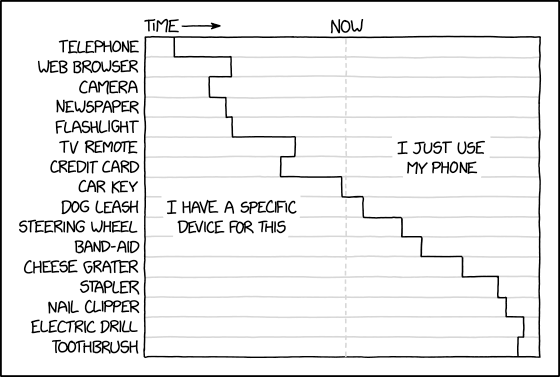
Copying configuration files for each of our devices is not as convenient as it having our subscriptions update accross all of our devices. It can be improved if the RSS aggregator is a server which you connect to. Instead of having every device checking for feeds independently (offline, as in, having just their own subscription list), a server does it for you and, for example, syncs posts as read all accross your devices. Most of them will even let you check for your feeds on your browser directly, without needing to use additional software.
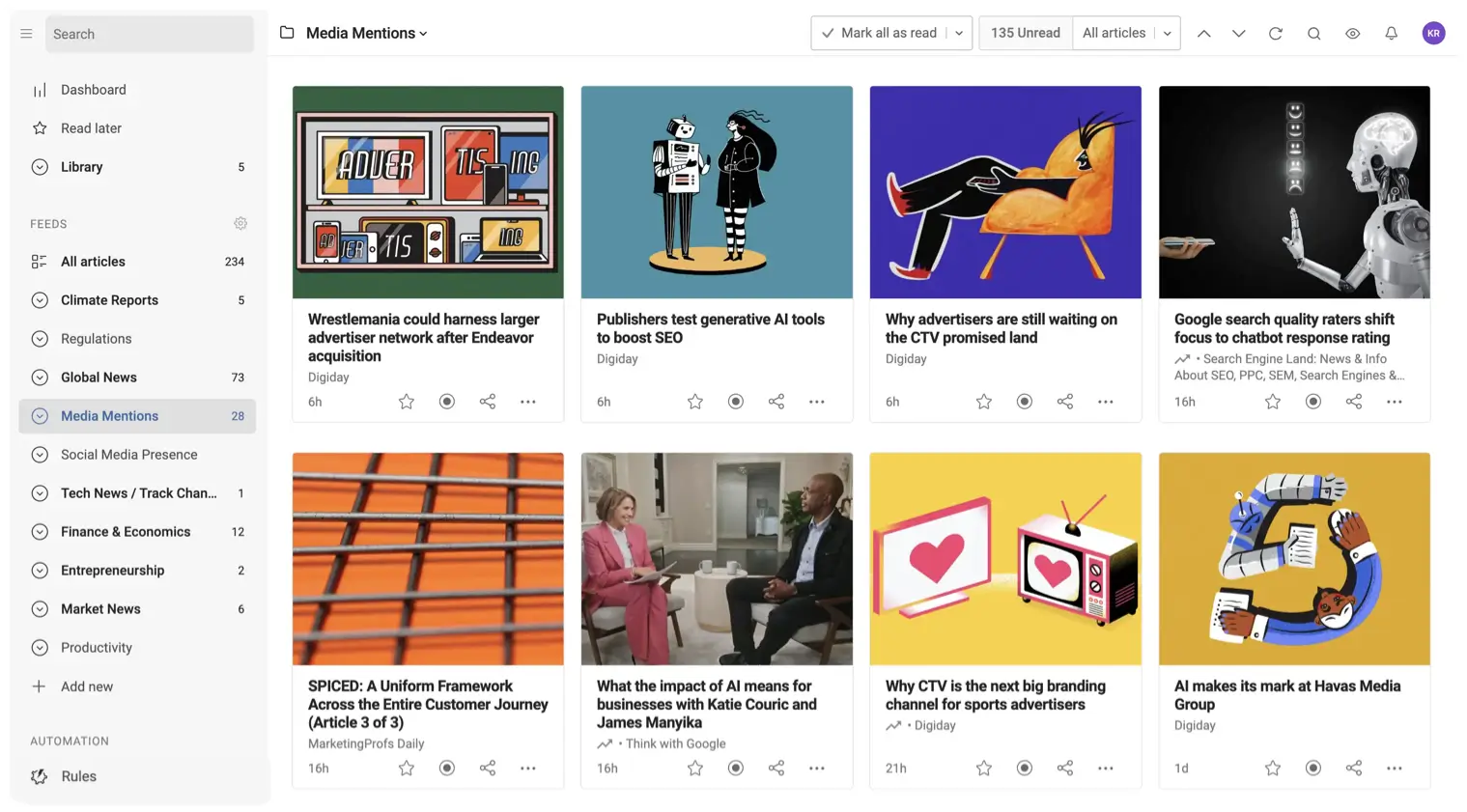
Hosting a RSS aggregator for all your devices requires a (web) server to be working 24/7 or an online service for such task. However, some free (no cost, no monthly fee) RSS services do exist:
Some RSS aggregator servers if you plan on self-hosting your own:
In order to use these services, you need your RSS applications to explicitly be compatible with the aforementioned servers. Feedly has its own proprietary clients, for example.
For PC, the service will surely provice a web interface to get the news so there is no need to install anything if you don’t feel like to.
On phones though, you might need to search what to use (mostly if you host your own RSS aggregator server, in that case the server should provide with instructions and compatibility with clients).
This pretty much covers the RSS topic, remember that you can look for software alternatives on alternative.to .